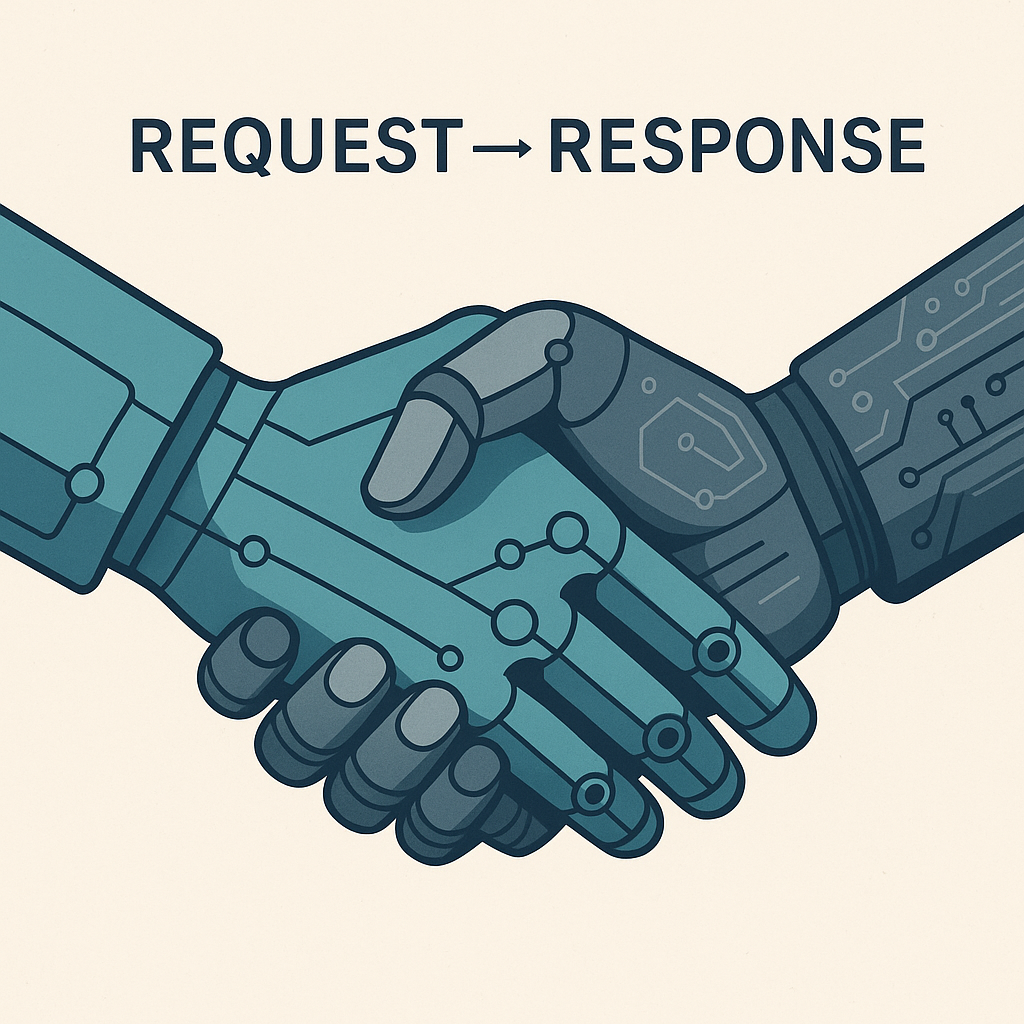Over the years I’ve had to get overly familiar with API requests, when dealing with threat intelligence feeds and have reimplemented the same design pattern across multiple projects involving the retrieval, processing and display of API data.
This article is a collection of these common workflows.
In Python 🐍
Resources
requests: The standard library for making HTTP requestspandas: For data manipulation and analysissqlite3: For local database storagejson: For parsing and handling JSON dataaiohttp: For asynchronous HTTP requestshttpx: Modern HTTP client with async supportbeautifulsoup4: For parsing HTML responsespydantic: For data validation and settings managementxmltodict: For parsing XML responses
- Making API requests with
requests - Processing the response data with
pandas - Storing results in SQLite for persistence
- Using
jsonfor parsing API responses
This combination gives a robust foundation for handling API data workflows, from retrieval to storage and analysis.
1import requests
2import pandas as pd
3import jsonLinks:
https://requests.readthedocs.io/en/latest/api/
Interactive Notebooks:
../../notebooks/
API Calls
1#Simple API Call to an endpoint
2endpoint = "https://www.michaelmuratov.com"
3response = requests.get(endpoint)
4data = response.json()The endpoint variable contains the target API URL, which in this example is https://www.michaelmuratov.com.
Using the requests library, send an HTTP GET request to this endpoint with requests.get(endpoint).
When the server responds, store the result in the response variable. Since modern APIs typically use JSON for data exchange, I convert the response text into a structured format using response.json().
Base64 Auth
Base64 encoding is commonly used in HTTP requests for authentication and data transfer. Here’s how it works:
-
Basic Authentication:
- Username and password are combined with a colon:
username:password - The string is encoded to Base64
- Added to the Authorization header as:
Basic <base64_string>
- Username and password are combined with a colon:
-
Common Use Cases:
- HTTP Basic Authentication
- API Key encoding
- Binary data transfer in JSON
- File uploads
1from requests.auth import HTTPBasicAuth
2import base64
3
4#with library
5response = requests.get(endpoint, auth=HTTPBasicAuth('user', 'pass'))
6
7#manually
8auth_string = "userid:password"
9b64Val = base64.b64encode(auth_string)Over Proxy
When making requests through a proxy server, there are several important considerations:
-
Proxy Configuration:
- HTTP and HTTPS proxies can be configured separately
- Proxy authentication may be required
- Some proxies may require specific headers
-
Common Issues:
- Proxy connection timeouts
- SSL/TLS verification with proxies
- Proxy authentication failures
- DNS resolution through proxy
-
Best Practices:
- Always verify proxy connectivity before making requests
- Handle proxy authentication securely
- Consider proxy performance impact
- Monitor proxy connection status
When working with proxies in Python requests, these are the important factors to consider:
- Basic Proxy Configuration
- Proxy Authentication
- SSL/TLS Verification
- Proxy Connection Timeout
- Proxy Error Handling
Basic Proxy Configuration
1# Define where the proxy is located
2http_proxy = "http://10.10.1.10:3128"
3https_proxy = "https://10.10.1.11:1080"
4
5# Define that the same proxy is handling both http and https requests
6proxies = {
7 "http" : http_proxy,
8 "https" : https_proxy,
9}
10
11# Proxy Authentication
12auth = HTTPProxyAuth("user", "pass")
13
14# SSL/TLS Verification
15verify_ssl = True
16
17# Proxy Connection Timeout
18timeout = 5.0
19
20try:
21 # Making a request through a proxy
22 response = requests.get(endpoint, proxies=proxies, auth=auth, verify=verify_ssl, timeout=timeout)
23 # Raise an exception if the request was unsuccessful
24 response.raise_for_status()
25except Exception as e:
26 print(e)With SSL Verification
When working over long timeframes with SSL/TLS certificates, there are also some other important considerations:
-
SSL/TLS Certificate Validation:
- Verify the server’s SSL certificate
- Check the certificate chain
-
Common Issues:
- Certificate validation errors
- SSL/TLS handshake failures
- Certificate expiration
- Certificate revocation
-
Best Practices:
- Always verify SSL/TLS certificates
- Handle certificate validation errors gracefully
- Monitor certificate status
Different SSL Approaches
1#no SSL verification
2requests.get(endpoint, verify=False)
3
4#Use default SSL verification
5requests.get(endpoint, verify=True)
6
7#Use custom SSL verification
8requests.get(endpoint, verify=True, cert="cert.pem")How to obtain a website’s SSL certificate
- Open the website in a browser
- Click on the
ior settings icon in the address bar - Click on the
Connection is securein the dropdown - Select
Certificate is valid

- Go to the
Detailstab
- Select the top root certificate
- Click on the
Copy to Filebutton - Select
Base64-encoded ASCII, certificate chainfile format and save the file - Move the file to the same directory as the script and rename it to
cert.pem - Reference the file in the script with
cert="cert.pem"
This will allow you to make requests over SSL/TLS without having to worry about the certificate. The certificate chain format allows you to submit the entire chain of trust from the root certificate to the server certificate.
API Caching
API caching is a technique used to store and retrieve API responses to avoid redundant requests. This can be particularly useful when dealing with frequently accessed data or when working with large datasets.
It is also useful during development to avoid hitting rate limits or quotas and to speed up the development process. It can be extremely annoying to wait for a request to complete, especially when working with large datasets.
Storing API Requests in a Standardized Format
To efficiently store API requests and their responses, you can use a SQLite database. This allows you to keep a structured record of each request, which can be useful for debugging, analytics, or auditing purposes. Below is an example of how you can set up a SQLite database to store API requests:
To set up a SQLite database for storing API requests, you can follow these steps:
Create a Database Connection:
Use the sqlite3 library in Python to connect to a SQLite database file. If the file does not exist, it will be created.
Establish the Header Columns:
- Epoch time
- Request Method (
Get, Post, etc.) - Request Headers JSON
- Endpoint
- Query
- Input Data
- Response Code
- Response JSON
Create and Commit
1import sqlite3
2
3# Connect to the SQLite database (or create it if it doesn't exist)
4connection = sqlite3.connect('api_requests.db')
5
6# Create a cursor object using the connection
7cursor = connection.cursor()
8
9# Create a table to store API requests if it doesn't already exist
10cursor.execute('''
11CREATE TABLE IF NOT EXISTS api_requests (
12 id INTEGER PRIMARY KEY AUTOINCREMENT,
13 request_method TEXT NOT NULL,
14 request_headers TEXT,
15 endpoint TEXT NOT NULL,
16 query TEXT NOT NULL,
17 response_code INTEGER,
18 response TEXT,
19 timestamp DATETIME DEFAULT CURRENT_TIMESTAMP
20)
21''')
22
23# Commit the changes and close the connection
24connection.commit()
25connection.close()